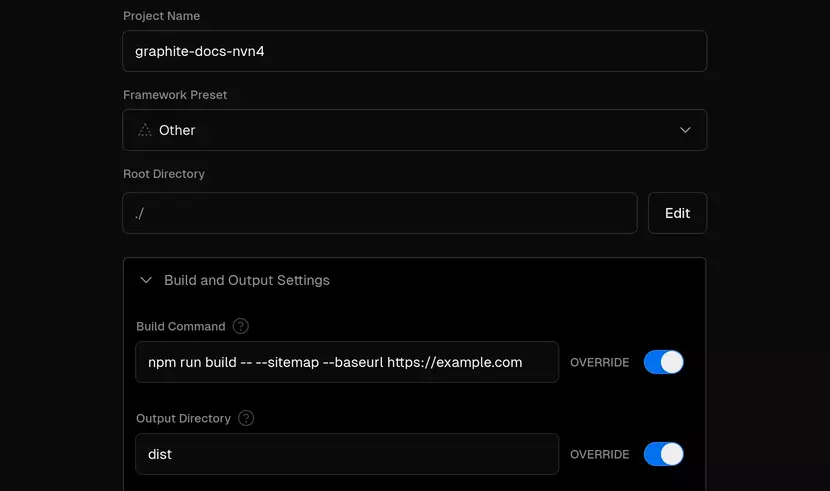Deploying to Production
This guide will help you deploy your Planum Docs website to any static hosting provider and Vercel.
Prerequisites
-
As of now, Planum can only be deployed directly to top-level domains. E.g.,
https://example.comorhttps://docs.example.com. It does not support subdirectories likehttps://example.com/docs.So, make sure you have a domain or subdomain ready. If you don't have one, you can use services like Vercel to host your website that provides a free subdomain.
Deploying to a Static Hosting Provider
You can build static HTML files using Astro's build feature. This will create a dist folder with all the files you need to deploy to a static hosting provider.
npm run buildIf you find any issues while building, please report them.
Deploying to Vercel
(As of April 20, 2024)
Vercel allows you to host static websites. You start by creating new project in Vercel that points to your repository. Then use these settings:
-
Assuming you are cloned this repository, you have to choose following settings in Vercel:
Setting Value Framework Preset OtherRoot Directory ./If you have Planum Docs in a subdirectory, you will need to point the
Root Directoryto that subdirectory. -
Under Building and Output Settings, set the commands as follows:
Setting Value Build Command npm run buildOutput Directory dist
Here is an example of the settings: